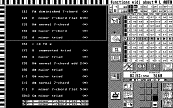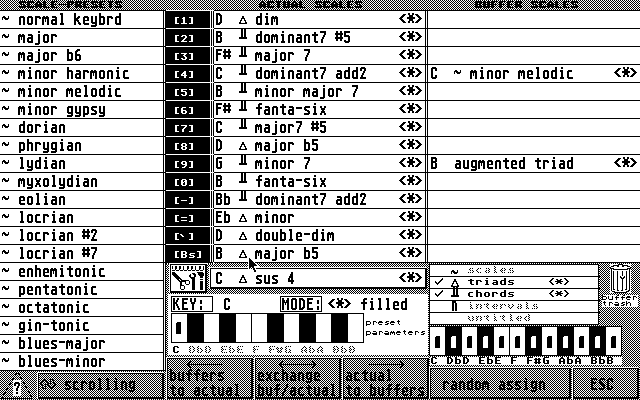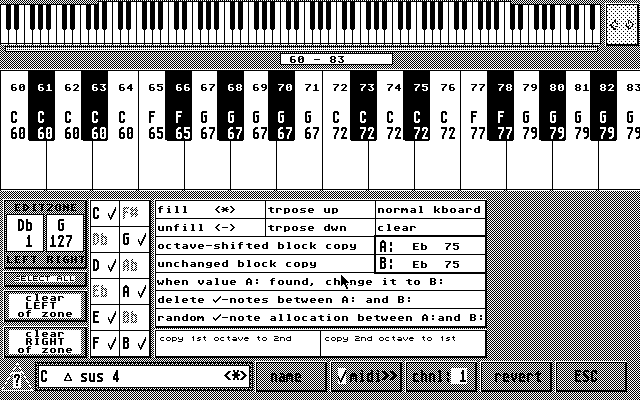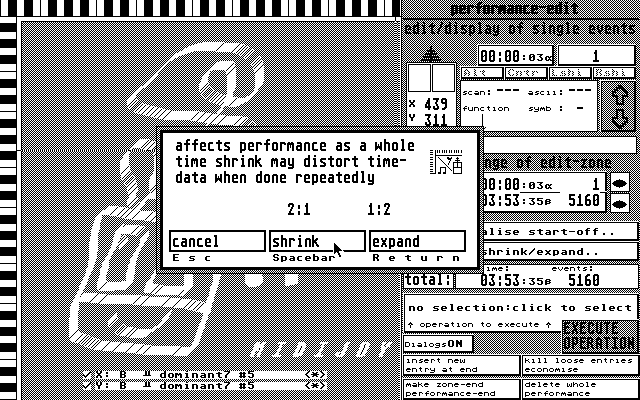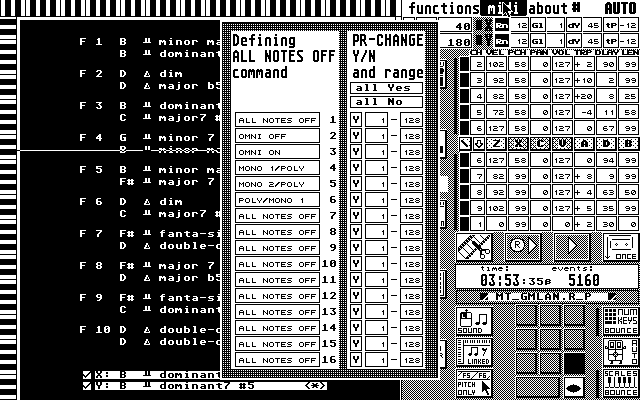MIDIJOY, for Atari ST
|
home || midijoy home || midijoy online manual || download |
MIDIJOY version 3.60B (from april 2003)
the most amazing amusing midi amousement
|
Some screendumps from the program:
|
Thats where the scales are assigned, and created. The scales are the Midi-note resources that are used in the main screen. |
|
You can edit scales and make your own. |
|
A performance in MIDIJOY is a recording of a series of key- and mouse events. You can edit those events here. |
|
A screen where some MIDI-parameters can be changed. |
home || midijoy home || midijoy online manual || download